Why aren’t my commits showing in my Github contribution grid?
There have been a few cases where I had been working on something, committed it, pushed it to master, and yet the ‘Contributions’ section on my Github profile wasn’t reflecting those commits. Even stranger, commits I made at work would show, but when I worked on personal projects at home, they would not show.
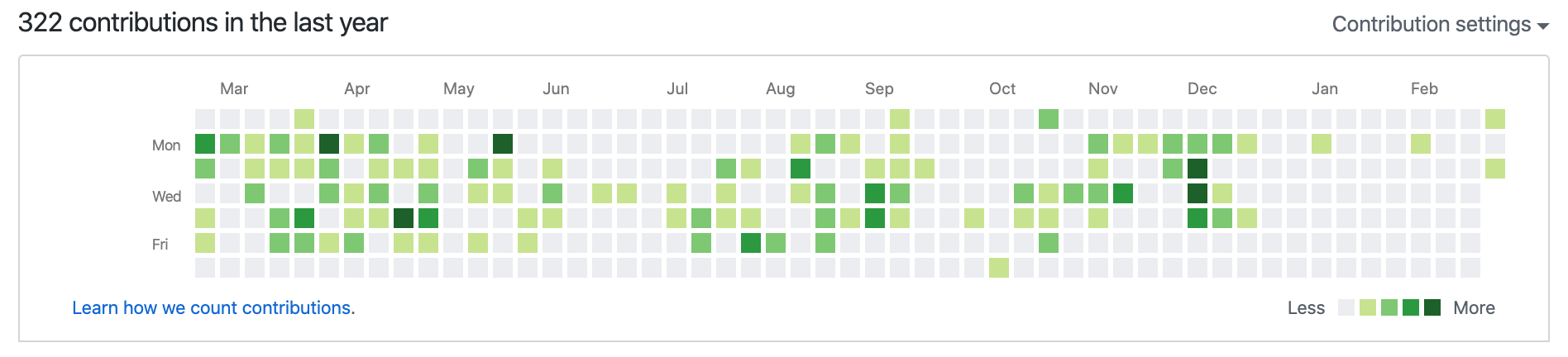
The Solution:
There’s a whole list of potential reasons, detailed here, on what the issue could have been. The issue I was running into was that the email I had set on my local machine for git was different than the email I use for my Github account. Hence why commits I was making on my work computer (where I had configured with the correct email) were showing on the grid, but the commits I made on my personal computer at home (where I had an email different than the one I use for my Github configured locally) were not showing up.
To change the email configured with your local git, enter the following command in your command line:
git config --global user.email youremail@email.com
Make sure to use the same as the email you use for you Github account in place of 'youremail@email.com'.
That’s it!
Now your commits, that have made their way to the master branch, should be reflected on your contributions chart! If not, you have another issue that’s likely documented in link I gave above, here it is again.
Git committing!